Main navigation
Using UI Archives to access old sites
The University of Iowa has our own digital archiving library where previous archived versions of your website(s) may be available to view.
Reasons to use the UI Archives
This can be used for preservation purposes, or to access old content you want to reuse. From this archive, you can copy and paste text and save images to your local machine. Please note, the thoroughness of the archive depends on a crawl of your site, and occasionally certain types of content, like a live feed or ticker, are not accessible to archive.
How to access the archives
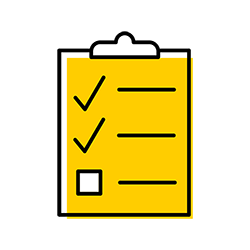
- To access the UI Archives, use this formula for creating your URL:
[https://wayback.archive-it.org/org-120/*/] + [your website URL]
Example: https://wayback.archive-it.org/org-120/*/clas.uiowa.edu
- You'll see a timeline and calendar with dates the site was archived. Click on any date with a blue circle around it to view the site crawl from that day. If you'd like to see an earlier year, select it in the timeline at above the calendar.
Example: -
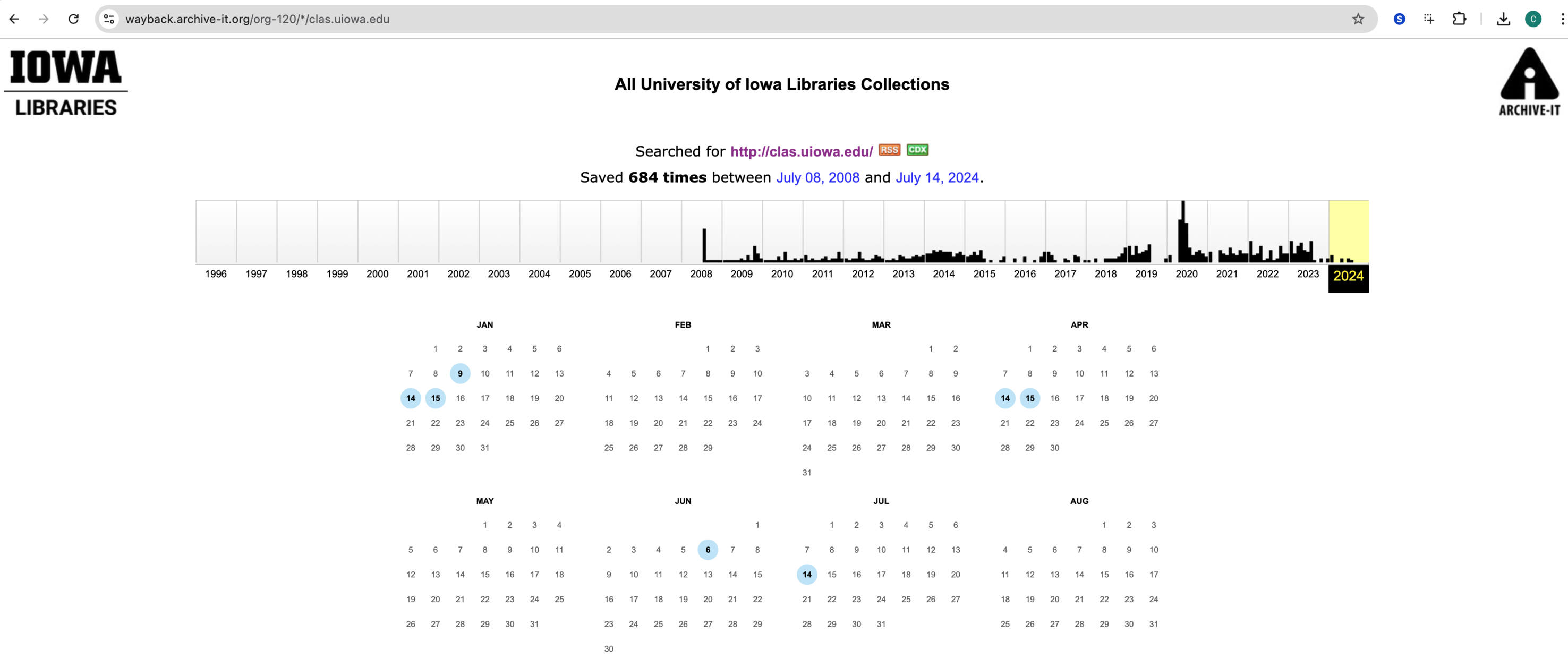
- Navigate your site to find the content you're looking for. Copy and paste to save text; right click on an image to save it to your machine. You can even download files (.pdf, .doc, .xls, etc.) as long as they've been crawled.
What if my website isn't in the archives
Sometimes websites aren't crawled and preserved in the UI Archives. This could be because the website wasn't known by the University of Iowa Libraries, and therefore wasn't on a regular crawl schedule. If your website does not appear when using the above formula and you get a "This page has not been archived here" message, you could also try searching for it via the public Internet Archive database.
How do I get my website archived?
Email the CLAS Marcom team, and we can help! We will work with the University of Iowa Libraries to crawl your site so it's preserved as part of the UI Archives.