Main navigation
You may want to highlight or feature a link to a professional personal website or a laboratory website from a faculty profile. There is a specific field that can be used to highlight one or multiple websites. Follow these instructions to incorporate these links into your departmental site profiles.
Steps to add a link to another website on a profile
- Locate the existing profile that you need to add a tag to via the Content view of the website admin
- Use the search to filter for the profile if necessary.
Once you have found the right profile, select the edit button.
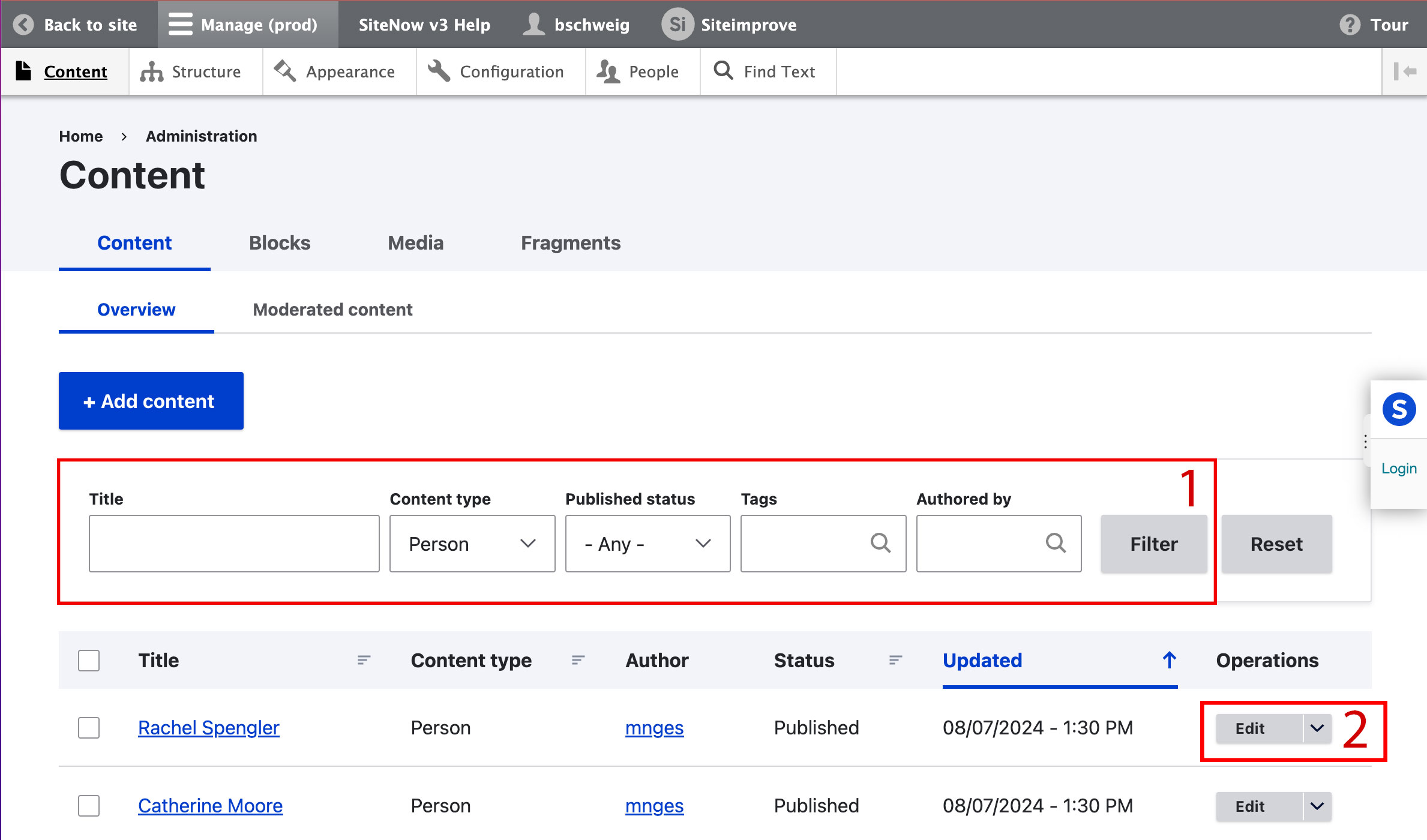
- Scroll down to the Website field.
- Add the web address to the URL field (ex. https://example.lab.uiowa.edu).
- Write the appropriate label for the link in the Link text field (ex. Example Lab).
If you have more than one website to link to, select the "Add another item" button and then repeat steps 4 and 5 for every additional site.
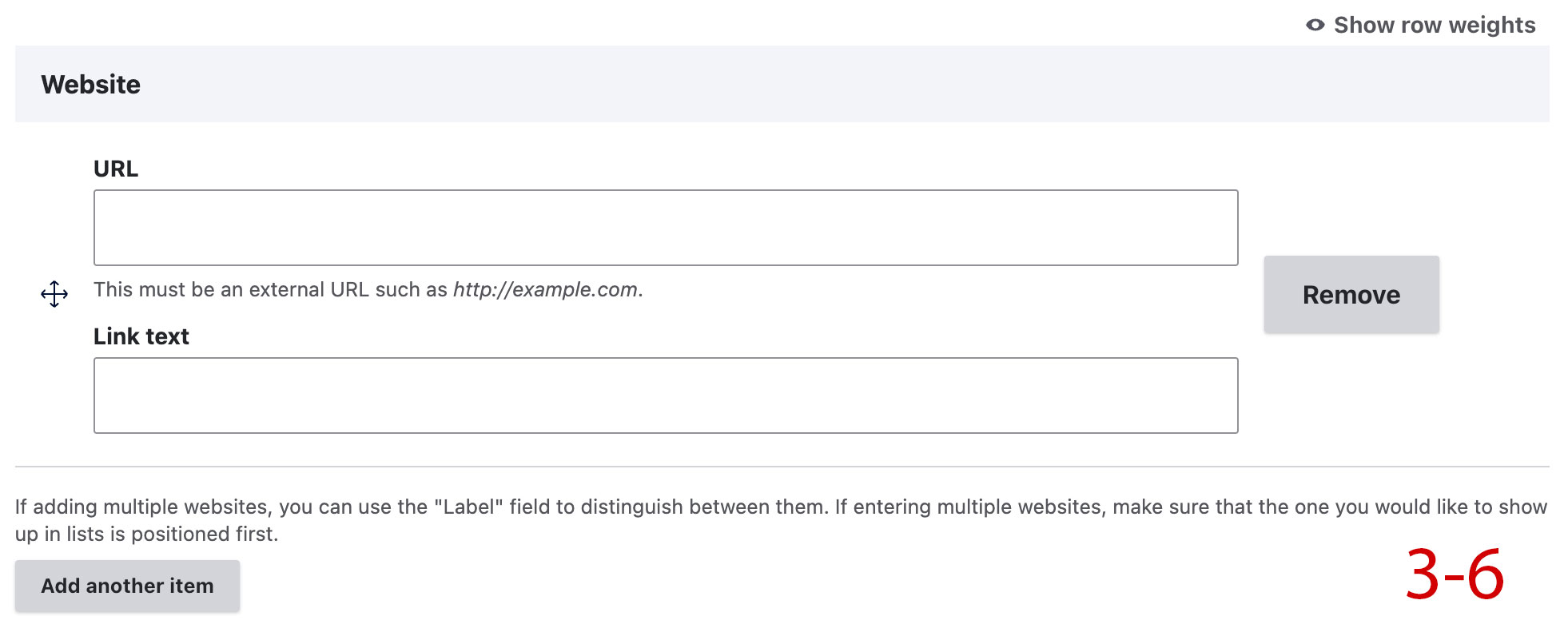
- Once all updates are made, scroll to the bottom of the page and select the blue Save button.
Additional support
Resources for additional learning
- Person content type from the OSC web team