Main navigation
It is important that all people profiles on UI College of Liberal Arts and Sciences departmental websites have a person type. There is a specific field that can be used to choose this type and label a profile so that it appears in the right places throughout. Follow these instructions to correctly choose and add/change a person type on your departmental site profiles.
Steps to select a person type on a profile
- Locate the existing profile that you need to add a tag to via the Content view of the website admin
- Use the search to filter for the profile if necessary.
Once you have found the right profile, select the edit button.
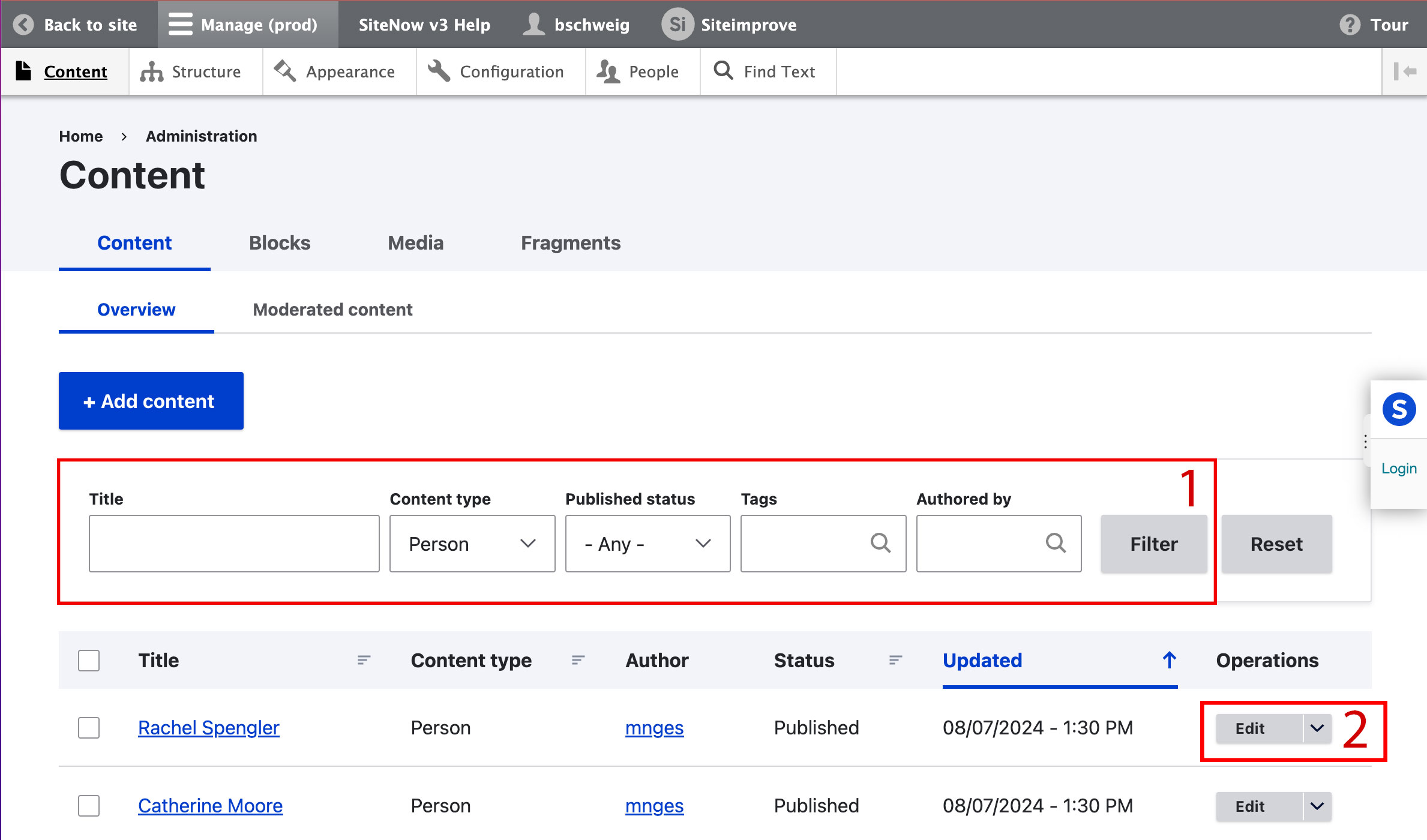
- Scroll down to the Person Type field.
Click to add a checkmark next to the appropriate Person Type based on the correct definition.

- Once all updates are made, scroll to the bottom of the page and select the blue Save button.
Person type definitions
- Emeritus: Former University of Iowa professor who has retired under honorable circumstances; includes those with job titles professor emeritus, associate professor emeritus, assistant professor emeritus, and lecturer emeritus.
- Faculty: Current University of Iowa professors who are actively teaching and researching with the institution; includes professors, associate professors, assistant professors, and lecturers.
- Graduate Assistant: Current graduate student employees who are assisting with teaching or research within the college. This does not encompass all graduate students, only ones that are employed by the university.
- PhD Candidate: University of Iowa doctoral students
- Staff: Encompasses all University of Iowa professional and scientific staff
- Student: University of Iowa masters candidates and undergraduate students
Additional support
Resources for additional learning
- Person content type from the OSC web team
- People content lists from the OSC web team