Main navigation
Images throughout UI College of Liberal Arts and Sciences websites are displayed in different sizes and styles. If you need to change the area of focus or the focal point of the image, follow these easy steps.
Steps for updating an image's focal point
- Locate the existing file on the Media content page of the website.
Use the search filter to locate the existing file if necessary. Select the Edit button next to the image that you need to change the focal point for.
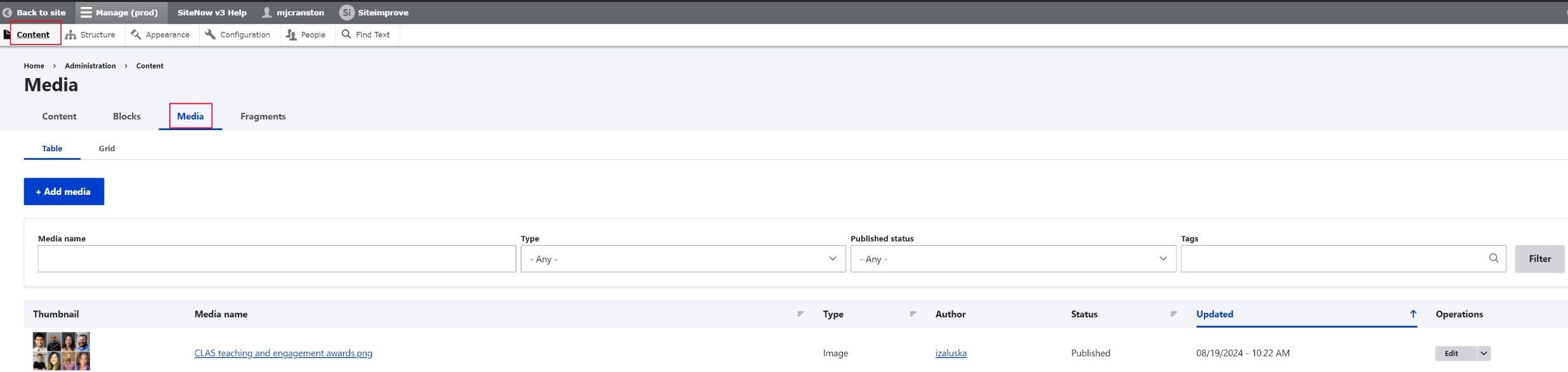
Alternatively, you can select the pencil icon in the upper right corner of an image. Then choose Edit from the dropdown menu that appears.
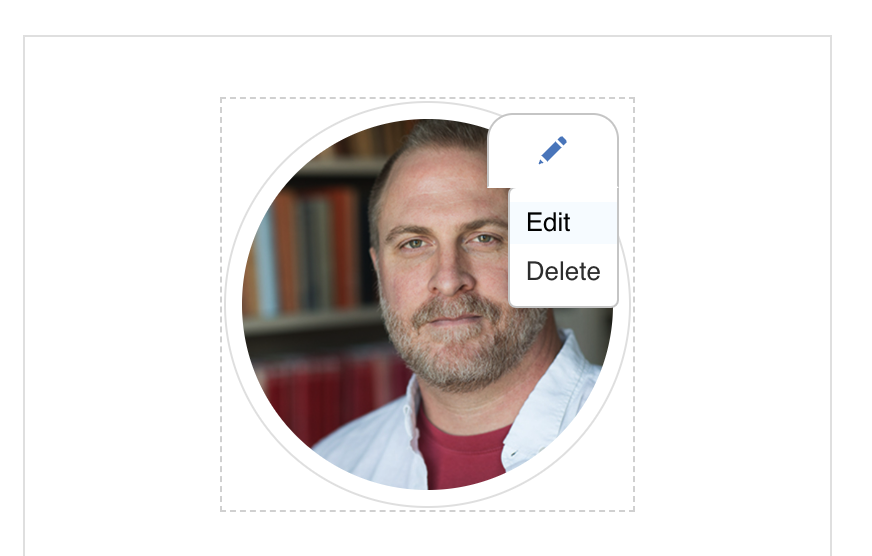
- Scroll to the Image field where you'll see a thumbnail of the image. It will have a cross icon that you can drag and drop to the correct area of focus.
- For person portraits, the best place to put the cross is over the subject's nose.
For other images, you'll simply want to place the cross over the most important part of the image. Drupal will use this as the image center and will crop out areas furthest from that cross first when displaying it other places.
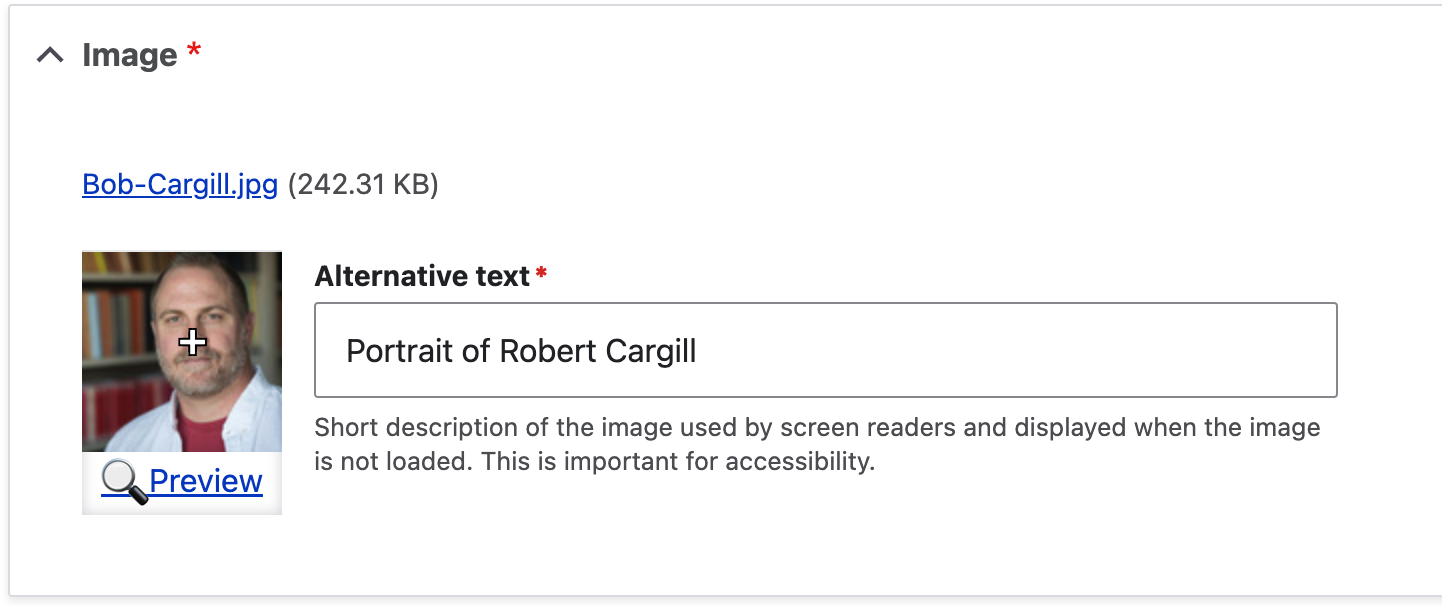
- Once the focal point is in the desired place, scroll to the bottom of the page and select the blue Save button.
Additional support
Resources for additional learning
- Images and files from the OSC web team
- Adding media files to your site (video) from the OSC web team
- Adding dynamic web images (video) from the OSC web team